Our smartphones are very useful in our everyday lives, we use them in several ways – from taking a quick selfie, to listening to hundreds of music tracks, to connecting to the internet, then streaming a live video, using the GPS, or even playing HD games.
Most of the times, we ignore what it would cost us to do some of these things as humans, for instance, you can try drawing out your next selfie(s) with your hands and see how easy it is.
Smartphones perform these tasks in a matter of seconds, and what gives it the ability? it’s the energy it uses from the battery.
The battery of a smartphone is as essential as the phone itself, it’s the life of the phone. One more thing, the battery life is also very important. When the battery life is not strong, it drains very rapidly, and needs to be charged continuously. That can be very annoying and frustrating.
Using a smartphone without a good battery life is like using “daftphone” -it’s useless.
1. GAMES CAN DESTROY YOUR BATTERY.
Playing games is a good way of having fun and overcoming boringness, this is because they are designed in ways that are user engaging, having high definition graphics, real life handling and control simulations, difficulty levels, 3d effects and so on. All these can make you spend a lot of time on your phone, trying to beat that high score.
However, spending too much time on games is very bad for your battery. Yea, it’s true you got to enjoy the time spent, but actually, it’s doing your battery no good. The various activities carried out by the games make use of the hardware, like sensors, accelerometers (the gravity sensor thingy), 3D display, and even the sounds are very good in draining your battery rapidly, and this can lead to a shorter battery life.
So next time you are lost in playing a 3D game, remember that your battery life is gradually getting worse.
Now, we know that the battery life is very important to a smartphone, let’s see some of the ways we can enhance and improve battery life.
2. ADJUST THE SCREEN BRIGHTNESS
The level of the screen brightness is a very essential factor you need to consider when using your smartphone. Using a very bright screen all day long drains battery very rapidly, this is because the display lights of your smartphone which are responsible for the brightness level are intensified, thus consuming more power than the normal. You can reduce this by lowering the brightness level, or switching to an automatic mode. The automatic mode helps you to adjust the brightness level based on the surroundings, that way, you don’t keep your phone bright all day, and you don’t have to worry about forgetting to reduce the brightness, the smartphone is smart enough to switch it to the suitable level.
3. DISCONNECT FROM THE INTERNET WHEN YOU ARE NOT USING IT.
Yes, you heard it right.
The internet is our buddy, we need to be online, catch up with the latest trends, chat up my friends, stream that video, download that app, – yea, I get that but do you know that a phone connected to the internet drains battery far much more battery that when it’s offline? This is because your phone continuously sends and receives data and information whenever it’s connected to the internet. To send or receive data, your phone needs to make use of radio waves which are very good in destroying your battery when overused. Whenever you are not using the internet, you might need to switch off your internet connection, and doing this will in fact save your battery life.
4. CLOSE ALL APPS WHEN YOU DON’T NEED THEM
A lot of people don’t close their unused apps; you find out that some apps which were opened since a long time ago still pops out back to the same point they were when you left them.
Many at times, we think an app is closed when it is minimized, however it’s still pretty much active. This is because the app is still loaded in the memory, and comes back up to the point you left it whenever you open it again. While in the idle state, the apps consume battery, and can shorten your battery life. You can save your battery life by closing the apps you are not using at the moment.
5. AVOID USING MOTION AND ANIMATION BACKGROUNDS.
Motion backgrounds or video backgrounds are cool, don’t get it wrong, but remember that your CPU which does the parallax effect thingy is constantly working when you use motion backgrounds, thus draining battery very rapidly.
6. TURN OFF THE GPS AND LOCATION.
One of the coolest features of smartphones is the built-in GPS. This allows your phone to know where you are, and can give you information about your environment, driving directions, information to find you a restaurant, hotel and more. It makes use of the Global Positioning System, connecting to 4 or more satellites, sending and receiving data. But, like any service that sends and receive data over a network, it needs battery power to work. If you’re not using Location Services, and don’t plan to right away, turn them off and save some power.